Beta b1.0.2 is out! TTS.Monster, Amazon SSML, captions and more!
The new update is here! Lots of new stuff to talk about so let's start~
AMAZON SSML SUPPORT!
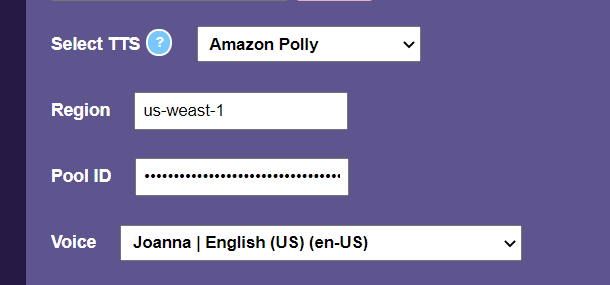
SSML are small modifiers you can add to the text when using Amazon Polly as your TTS system. They allow chat to control some of the pitch, speed, and language of the text being spoken. It can end up with quite the fun sounds like the ones you can hear at the start of this version's trailer.
They are a bit complex to use, we want to work on improving that for chat in the future, for now, the best resource to learn how to use it is Miss Jackies Chat the Cat SSML Guide. I will suggest just linking it to your community and letting them go wild.! Also, give Miss Jackie a follow in general https://twitter.com/missjackieart/
TTS.MONSTER PARTNERSHIP!

We reached out to TTS.MONSTER with the help of a really poggers friend and we are happy to announce a partnership with them! They allowed VTS P.O.G. to connect to them to allow you to use their amazing TTS system. It allows chat to combine multiple voices and sounds in one redeem to make some really fun stuff!

You need a TTS.MONSTER account to use it, which comes with free use of the brian voice and 300 redeems with ai voices or sounds each month. If you want more you can upgrade your plan to a paid one! It's quite the fun system, my chat has been having a blast at least.
Voices and sounds are activated on the TTS.MONSTER panel, but event management is all managed by VTS P.O.G. same as with the other tts systems. I would recommend disabling the events in TTS.MONSTER so you don't take the risk of them dispatching twice, more so with the free plan.
AI Voices and soundbites can be quite distracting and easy to spam, so we added some experimental options to be able to differentiate between ai redeems and non-ai redeems. We like to hear your opinion about them! We are planning to roll something similar to other tts systems for further control of voices in the future.
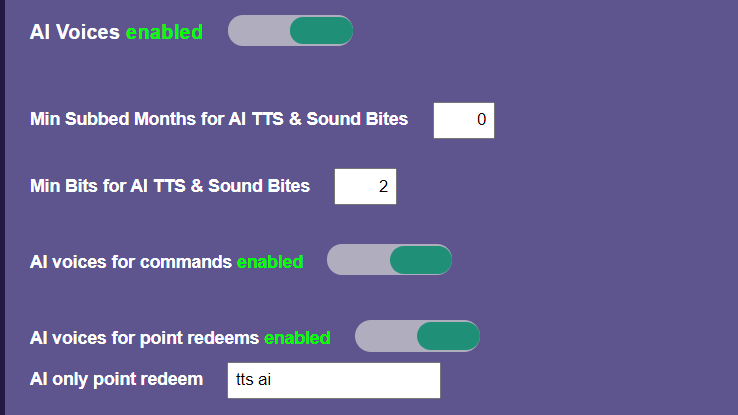
WINDOWS SYSTEM TTS COMPATIBILITY!

We added support for Windows' built-in TTS system. It has the strong point of running locally, so it's fast, AND it supports some languages that other tts systems don't have! We want VTS P.O.G. to support as many languages as possible, so please always remember to reach out to us and we will do our best to add your language of choice to it.
The initial setup of windows tts sometimes doesn't recognize some of the voice packs correctly, so do reach out to us in our discord server if you are having any trouble with it ♥
TIKTOK TTS BY WEILBYTE!
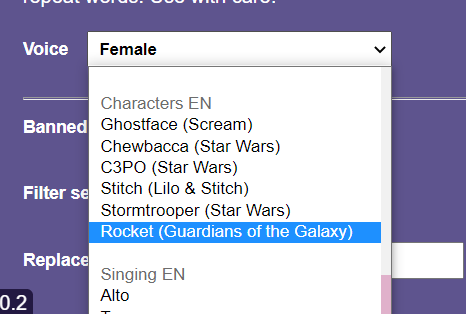
We were able to add this amazing implementation of the Tiktok TTS done by Weilbyte who was cool enough to let us use it! It has some really fun and unique voices, though most of them are only in English. But they can be super fun and, of course, chaotic! Do give em a try! Be mindful that they are 300 chars max.
STREAMDECK OFFICIAL PLUGIN!
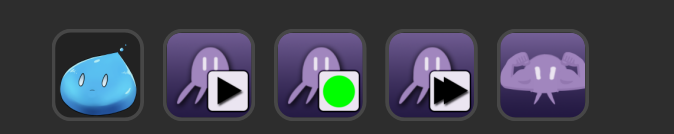
I'm excited to announce the official VTS P.O.G. plugin for Streamdeck! Never in my wildest dreams I thought we will release one when we started the development of this program last year, yet here we are.
Here's a list of the supported buttons and their functions
- Platy TTS: play a specific message in VTS P.O.G. I use this one quite a lot on my streams to play a little BRB message whenever I have to step out of my PC!
- Enable/Disable TTS: simple toggle to disable altogether VTS P.O.G. and stop the queue. It functions the same as the in-program enable and disable button and hotkey.
- Skip to next TTS: functions the same as the hotkey! It stops the currently playing TTS message and jumps to the next message in the queue. Quite useful for quickly skipping and annoying messages or stale meme audios. I highly recommend keeping this one always at hand!
- Toggle Window: this allows you to send to the tray and open the VTS P.O.G. window super easily! Situational but quite useful if you need to adjust any setups on the fly mid-stream!
- POG Pet: Have Pogu-kun with you on your Streamdeck! It will open its mouth when audio is playing and close it when it's done. We had to carry Pogu-kun over to the Streamdeck!
The Streamdeck plugin will be shortly available on the Streamdeck store for free under the streaming category, but until validation is done by them you can get it over at this link https://drive.google.com/file/d/1LkgooYY2l21-3PVvddU3NlbCzGtlT8SE/view?usp=shari...
MIX IT UP AND STREAMBERBOT SUPPORT!
We are happy to announce that VTS P.O.G. now has webhook support! Thanks to that, now Mix It up and Streamerbot can easily connect to it~


We will be releasing some video tutorials on it in the following days, but in general lines, you just add a Web Request action to Mixitup or a fetch subaction to Streamerbot pointing to this URL http://localhost:3800/pog?text=poggers . Here is a hopefully useful cheat sheet on how it works!

PRESENTING ADDONS!
We are presenting officially addons! They will be small ways to connect to VTS P.O.G. to add new features. They will connect to it with a simple API or webhooks to add new and fun stuff to it!
Our first official addon is captions! You can get it on itchiio download page and it will connect to VTS P.O.G. to show captions of the redeems on stream! You just drag and drop it to obs or Streamlabs like you do with the png pets!

Our second experimental addon is a Speech To Text one! And this one functions online! Just enter this link, enable the microphone with VTS P.O.G. open and you can use chrome speech detection to make your pet speak! Ideal to use for mute tubers or to record videos with your pet and not having to write down everything~
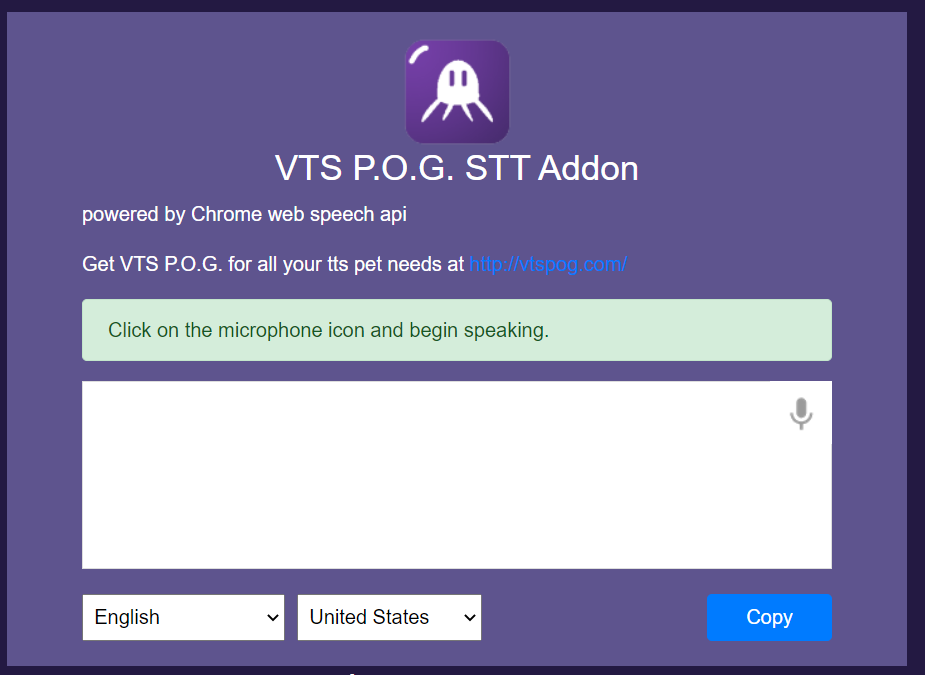
Do you have any ideas for cool addons and features? Do YOU wanna make your own? Contact us on our discord server, we will hopefully have more news about them in the following days~
3D ADDON COMING OUT IN MARCH!
We are happy to announce that support for 3d pets for Vseeface is coming out in march! We are soon to enter a closed test stage in the following weeks. So if you are a 3d rigger and will be interested to make pets compatible with it or you are a 3d vtuber who is not scared of some small tinkering and scuff do reach out to us!
Other new functionalities
- Added alternate setups for png pets
- Added an alert when antivirus nukes files.
- Added some general QOL UI adjustments
- General improvements to performance.
Bug fixes
- Fixed visual bug with audio source selection
- Fixed general bugs with saving
- Fixed twitch window popping up on every app launch when not logged in
- Fixed floating input windows resize
- Fixed an issue that bots with multiple badges were not being allowed to use commands in mod-only setup
Files
Get VTS P.O.G.
VTS P.O.G.
Your all-in-one solution for text to speak pets for streamers
| Status | In development |
| Category | Tool |
| Author | Eruben Thillior |
| Tags | 3D, Anime, live2d, vtuber, vtube-studio |
More posts
- Rushed new beta version 2.0.5522 days ago
- Beta 2.0.35 Some fixes and minor options are out!May 23, 2025
- BETA 2.0.28Mar 28, 2025
- 2 years of vtspog!Nov 15, 2024
- VTS P.O.G. 2.0.18 is out!Apr 24, 2024
- 2.0.5 Audio output hotfixDec 08, 2023
- Version 2.0.4 out! Hotfixes for really specific issues!Dec 07, 2023
- Version 2.0.0 and a year of VTS P.O.G.!Dec 05, 2023
- Version b1.0.8 is out! more hotfixes!Jul 22, 2023
- VTS P.O.G. b1.0.7Jul 15, 2023

Comments
Log in with itch.io to leave a comment.
hiya, i don't know what you mean by drag and drop the captions file... maybe im super dumb sob
it can be confusing! you are not dumb, dont worry <3 you can basically download the caption zip or generate it to your like it using this link https://vtspog.com/caption/editor.html , then the file on the zip file or that gets generated there you put into obs. Just drag it to your obs scene and it will auto connect to vtspog while both are open. Hopefully this makes more sense ♥ if not feel free to come by our discord server, link in the itchio shop page~